Gitmoji x Conventional Commit 工作流 (二) - 使用 Commitlint + Husky 校驗提交格式
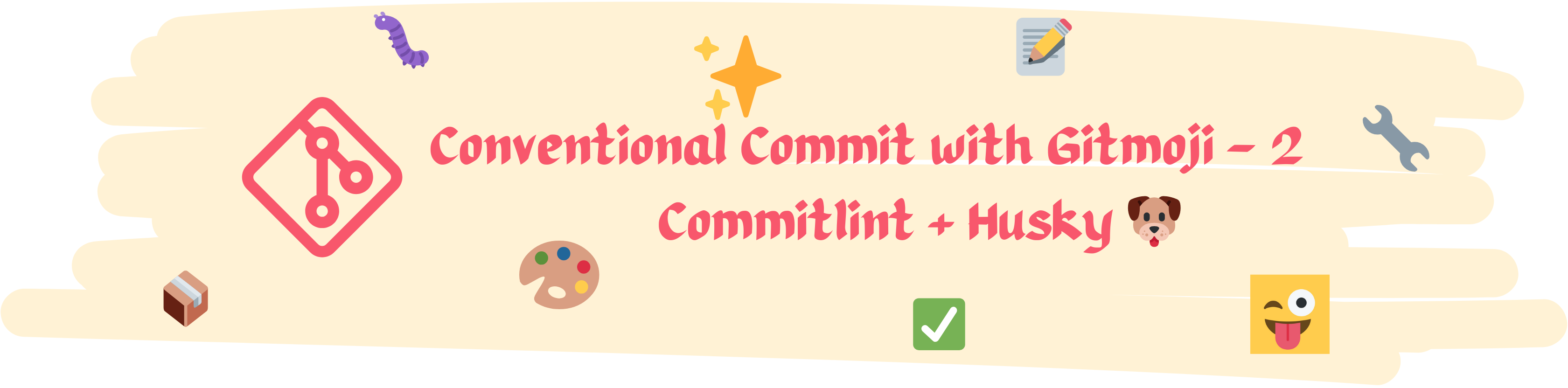
前言
在上一篇文章中,我們介紹了如何透過 Commitizen 與 Gitmoji 規範化提交訊息。但規範的建立並不保證會被嚴格執行,許多團隊仍可能面臨這樣的情況:
「提交訊息格式看起來很簡單,但實際操作時,不是漏寫了類型,就是格式寫錯了。」
這種情況下,提交訊息的規範就形同虛設。因此,若要確保提交訊息始終符合規範,勢必得設立一道自動化檢核機制來攔截不合格的提交。
這正是 Commitlint 發揮作用的地方!它專門校驗提交訊息是否符合規範,無論是 Conventional Commits 還是 Gitmoji,都可透過自定義配置嚴格檢查,避免不合格的提交進入版本控制歷史。當然,工具的強大功能需要在正確的時間觸發才能發揮作用,搭配 Husky,我們能利用 Git hooks 在提交前自動執行 Commitlint 的校驗邏輯,將自動化檢核落實於日常開發流程。
本篇文章將帶你實作以下內容:
- 不使用 Gitmoji 的提交校驗:延續前一篇的配置,透過 @commitlint/config-conventional 校驗提交訊息。
- 使用 Gitmoji 的提交校驗:加入 commitlint-config-gitmoji 與 commitlint-config-cz,支援帶有 Emoji 的訊息格式。
- 整合 Husky:將 Commitlint 校驗嵌入 Git Hooks,阻止不符合規範的提交。
提交訊息校驗工具: Commitlint
Commitlint 是一個專門用來檢查提交訊息格式的工具,能根據預設規範或自訂規則檢查每一筆提交訊息是否合格。它的核心功能包括:
- 校驗提交訊息格式:確保每次提交的訊息都符合既定規範,例如 Conventional Commits 或自訂的 Gitmoji 規範。
- 即時阻止不合規提交:透過與 Git Hooks 的整合(如搭配 Husky),在提交階段自動執行校驗邏輯,避免錯誤訊息進入版本控制歷史。
- 高度可擴展性:支援多種現成的規範配置,例如 @commitlint/config-conventional、commitlint-config-gitmoji,也可自定義檢核規則。
舉例來說,以下這樣的提交訊息格式符合 Conventional Commits 的規範:
feat(api): add new endpoint for user authentication
但若提交訊息不符合規範,例如這樣:
updated something
Commitlint 會立即提示錯誤,並阻止提交,確保不規範的訊息不會進入版本控制歷史。
實作一:不使用 Gitmoji 的 Commitlint 配置
在上一篇中,我們針對不使用 Gitmoji 的情境提出�了兩種工具選擇:
-
cz-conventional-changelog
配置簡單,生成的提交訊息符合 Conventional Changelog 標準,可直接通過@commitlint/config-conventional的檢核。 -
@commitlint/cz-commitlint + @commitlint/config-conventional
從 commitlint 的角度出發,根據指定規則(設定於commitlint.config.js)生成提交訊息,適合需要自定義驗證規則的專案。
本節將延續第一篇文章中的設定,透過 Commitlint 與 @commitlint/config-conventional,實現基於 Conventional Commits 規範的提交訊息校驗,並確保提交符合標準格式。
安裝與配置 Commitlint
步驟 1:安裝 Commitlint
在專案中安裝 Commitlint CLI 和 Conventional Commits 的預設配置:
npm install --save-dev @commitlint/{cli,config-conventional}
步驟 2:新增配置文件
在專案根目錄新增 commitlint.config.js 文件,內容如下:
module.exports = {
extends: ['@commitlint/config-conventional'],
};
這裡的配置表示我們將使用 Conventional Commits 的規範。
整合 Commitizen 與 Commitlint
為了讓提交訊息規範與 Commitizen 完美配合,我們將測試使用 cz-conventional-changelog 或是 @commitlint/cz-commitlint + @commitlint/config-conventional 這兩種方法生成的提交訊息是否符合 @commitlint/config-conventional 的校驗標準。
步驟 1:在 package.json 中配置 Commitizen
{
"scripts": {
"commit": "cz"
},
"config": {
"commitizen": {
"path": "cz-conventional-changelog" // 或 @commitlint/cz-commitlint
}
}
}
步驟 2:使用 Commitizen 產生互動式提交
使用以下命令啟動互動式提交:
npm run commit
假設�我們在互動式提交中輸入以下訊息:
type: feat
scope: api
subject: add authentication endpoint
Commitizen 生成的提交訊息將是:
feat(api): add authentication endpoint
步驟 3:測試 Commitizen 產生的提交訊息
Commitlint 安裝完成後,可以使用以下命令測試前一個提交訊息的校驗:
npx commitlint --from=HEAD~1 --to=HEAD
執行上述命令後,Commitlint 不會報錯,表示提交訊息符合規範。
步驟 4:測�試不符合規範的提交訊息
嘗試手動輸入一條不符合規範的提交訊息,例如:
update something
Commitlint 會提示錯誤,阻止提交:
⧗ input: update something
✖ type must not be empty [type-empty]
✖ found 2 problems, 0 warnings
實作二:使用 Gitmoji 的 Commitlint 配置
在上一節中,我們實作了不使用 Gitmoji 的提交訊息校驗。本節將專注於帶有 Gitmoji 的提交訊息,並介紹兩個 Commitlint 配置模組 commitlint-config-gitmoji 與 commitlint-config-cz 的作用與差異,幫助你選擇適合的工具來進一步規範提交工作流。
commitlint-config-gitmoji 與 commitlint-config-cz 的作用與差別
- 功能:校驗提交訊息是否符合 Gitmoji 規範,要求每次提交訊息必須包含對應的 Emoji。
- 限制:該配置無法讀取 .cz-config.js 中自定義的 type,若你在 cz-customizable 中新增了自定義 type,則提交時會被認為是不符合規範的訊息。例如:
-
.cz-config.js自定義 type 為:construction_worker: bosh。 -
提交訊息:
👷 bosh: Hi, I'm bosh- 結果:commitlint 報錯,因為該 type 不在 commitlint-config-gitmoji 內建的 types 列表中。
-
- 功能:校驗提交訊息是否符合 cz-customizable 所定義的格式,支援自定義 type。
- 限制:相較於 commitlint-config-gitmoji,其校驗較為寬鬆。如果提交訊息完全沒有 type,例如
First commit,也不會報錯。 - 報錯場景:
-
偵測到提交訊息有 type,但該 type 不在
.cz-config.js的定義中。例如:typo: fix spelling error- 結果:commitlint 報錯,因為
typo不在自定義 type 的範圍內。
- 結果:commitlint 報錯,因為
-
若你在第一篇��文章中已配置 cz-customizable,建議根據團隊需求選擇其一即可,無需同時安裝兩者。
安裝與配置 Commitlint
根據需求選擇安裝以下其中一個模組:
# 安裝 commitlint-config-gitmoji
npm install --save-dev commitlint-config-gitmoji
# 或安裝 commitlint-config-cz
npm install --save-dev commitlint-config-cz
在專案根目錄的 commitlint.config.js 中,擴展對應的配置:
-
若使用 commitlint-config-gitmoji:
module.exports = {
extends: ['gitmoji'],
}; -
若使用 commitlint-config-cz:
module.exports = {
extends: ['cz'],
};
這裡的配置表示我們將使用 commitlint-config-gitmoji 的規範,或是 commitlint-config-cz 的規範。
整合 Commitizen 與 Commitlint
與前一章節的配置邏輯相同,如果我們想要產生帶有 Gitmoji 的互動式提示,就要設定 commitizen 使用 cz-customizable
步驟 1:在 package.json 中配置 Commitizen
{
"scripts": {
"commit": "cz"
},
"config": {
"commitizen": {
"path": "cz-customizable" // 或 @commitlint/cz-commitlint
}
}
}
接下來可以 follow 前一章節相同的步驟,使用 Commitizen 產生互動式提交,接著使用 commintlint 來測試提交訊息。
如何選擇合適的配置?
| 需求 | 建議配置 | 原因 |
|---|---|---|
| 團隊需要嚴謹的提交規範,強制包含 Gitmoji | commitlint-config-gitmoji | 適合不需要自定義 type 的情境,校驗邏輯嚴格。 |
| 使用 cz-customizable 且有自定義需求 | commitlint-config-cz | 可讀取 .cz-config.js 的自定義 type。 |
整合 Husky:實現 Git Hooks 自動化執行 Commitlint
在��前面章節中,我們介紹了如何透過 Commitlint 校驗提交訊息,但僅靠手動執行 npx commitlint 並不足以確保每次提交都符合規範。因此,這個章節將帶你實作 Husky,利用 Git Hooks 在提交時自動執行 Commitlint。
安裝與配置 Husky
步驟 1:安裝 Husky
npm install --save-dev husky
步驟 2:啟用 Husky
執行以下命令初始化 Husky 並啟用 Git Hooks:
npx husky init
此命令會在專案根目錄新增一個 .husky/ 資料夾,用於存放 Git Hooks 腳本,並且會自動在package.json 中新增 prepare 腳本:
{
"scripts": {
"prepare": "husky"
}
}
步驟 4:新增 commit-msg 鉤子
為了在每次提交訊息時執行 Commitlint 校驗,我們需要新增 commit-msg 鉤子:
echo "npx --no-install commitlint --edit $1" > .husky/commit-msg
執行後,.husky/ 資料夾內將新增一個 commit-msg 腳本,其內容如下:
npx --no-install commitlint --edit $1
這段腳本的作用是:
- 捕捉提交訊息文件。
- 執行 Commitlint 校驗提交訊息,若不符合規範則阻止提交。
效果展示
這裡我用前一章節「實作二:使用 Gitmoji 的 Commitlint 配置」的設定來測試。
測試不符合規範的提交訊息:
使用 npm run commit 產生以下提交訊息:
> conventional-commit-workflow@1.0.0 commit
> cz
cz-cli@4.3.1, cz-customizable@7.2.1
All lines except first will be wrapped after 100 characters.
? 此提交是否包含重大變更?如果是,請詳細描述(可選,輸入 enter 跳過):
? 選擇您要提交的變更類型: 🔧 chore: 其他不修改 src 或測試文件的變更
? 選擇此變更的範圍(可選,輸入 enter 跳過): empty
? 簡短描述變更(必填): 新增 .husky
? 詳細描述(可選,輸入 enter 跳過):
? 列出此變更相關的 ISSUE,例如:#31, #34(可選,輸入 enter 跳過):
###--------------------------------------------------------###
:wrench: chore: 新增 .husky
###--------------------------------------------------------###
? 您確定要提交上述內容嗎? Yes
[main d9c48dd] :wrench: chore: 新增 .husky
2 files changed, 1 insertion(+)
create mode 100644 .husky/commit-msg
create mode 100644 .husky/pre-commit
執行後 Commitlint 通過校驗,提交成功。
測試不符合規範的提交訊息:
git commit -m "add new features"
執行後 Commitlint 馬上報錯並阻止提交:
⧗ input: add new features
✖ Your commit should start with gitmoji code. Please check the emoji code on https://gitmoji.dev/. [start-with-gitmoji]
✖ subject may not be empty [subject-empty]
✖ type may not be empty [type-empty]
✖ found 3 problems, 0 warnings
ⓘ Get help: https://github.com/conventional-changelog/commitlint/#what-is-commitlint
husky - commit-msg script failed (code 1)
結語:規範與效率的雙贏
總結在這篇文章中我們所引入的工具:
- Commitlint:確保提交訊息的結構化與一致性,避免因提交格式問題影響團隊協作。
- Husky:將規範執行嵌入 Git Hooks,使校驗流程無縫融入日常開發,實現提交訊息規範的自動化。
再加上本系列的前一篇文章,我們逐步構建了一個規範化且高效的提交工作流。下一步,我將在下一篇文章中介紹,基於這套規範化的提交工作流,如何自動生成變更日誌並實現語義化版本管理,進一步提升版本控制與專案管理的效率。